Hosted Payment Page Branding
Provide your own branding for use within the Hosted Payment Page.
Hosted Payments Page
The Hosted Payments Page (HPP) allows merchants to outsource their payments page to BR-DGE. For more information, see [Hosted Payment Page] documentation.
Branding
You can provide some of your own branding for use within the HPP that will be shown when a user attempts to pay for their order. By default, we will use the BR-DGE theme shown below for your users' orders.
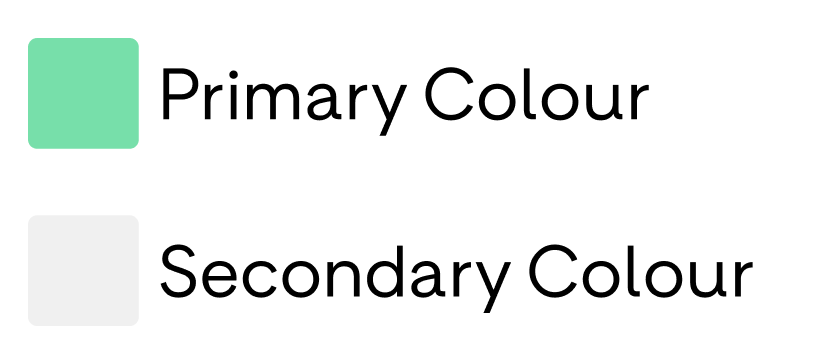
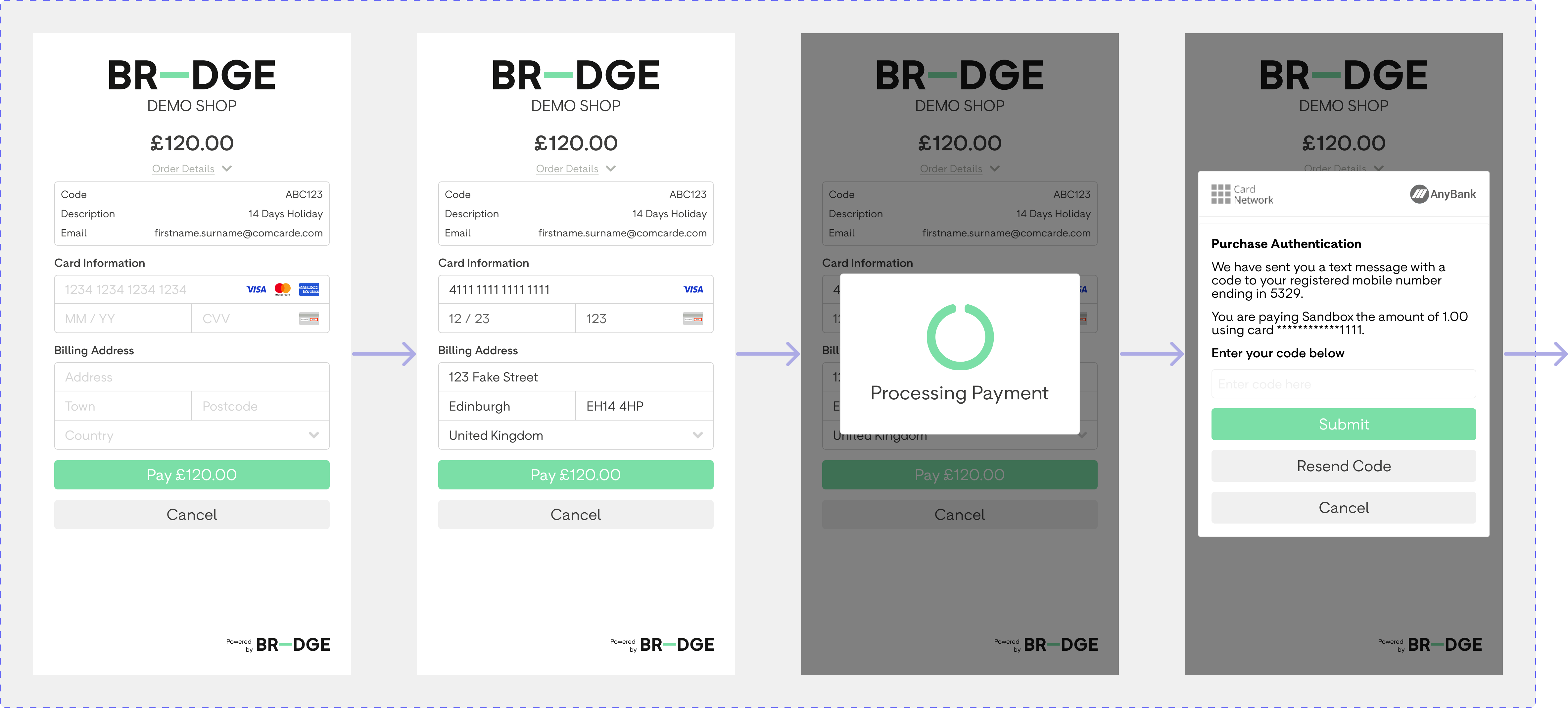
If you would like us to apply a theme to your users' orders, get in [contact with support] and provide the properties in the table below:
| Property | Description | Example |
|---|---|---|
| Merchant Name | The name that will be displayed in the ApplePay UI popup. | BR-DGE |
| Merchant Logo | An SVG file of your logo. | Attachment: logo.svg |
| Primary Colour | This is used for the elements within HPP such as the Pay button and Spinner colour. | #0680B3 |
| Secondary Colour | This is used for secondary buttons like Cancel. | #D3D3D3 |
| Retail Channel | The retail channels to which you wish to apply branded styling. This will need to be for each environment you will use, either sandbox or production. We will apply styling for a specific retail channel, and you can apply different styling for different retail channels. | BR-DGE Sandbox |
| Allowed Cards | A list of the available card schemas for HPP, you can select which card schemas you want to accept on HPP from this list:
| visa, mastercard |
These will be applied per retail channel, if you have multiple retail channels that you wish to use with the HPP, you will need to give us colours and a logo for each retail channel.
Updated 1 day ago