Checkout.com
You can use Checkout.com as a Payment Service Provider (PSP) for:
- Payments
- Cardholder Initiated Transactions (CITs)
- Payment Instruments
- Cards
- Digital Wallets
- Apple Pay
- Google Pay
- Payment Instruments
- Merchant Initiated Transactions (MITs)
- Payment Instruments
- BR-DGE Card-on-File
- Types
- Standing Instruction
- Unscheduled
- Recurring
- Standing Instruction
- Payment Instruments
- Split Auth and Capture (SAC)
- Mail Order Telephone Order (MOTO)
- Cardholder Initiated Transactions (CITs)
- Payouts
- Cards
- Refunds
Supported Card Schemes
We support all card schemes enabled in your Checkout.com account
Payout with multiple currencies is supported, please see more details on this below.
Payout - Multiple Currencies
If you have multiple currencies configured within your Checkout.com processing channel, each of those currencies will have their own Currency Account ID. When processing a transaction, the presence of a Currency Account ID in the payload sent to Checkout.com will influence the processing path that the transaction takes.
We ask that if you have multiple currencies configured within your Checkout.com processing channel, you provide us with the IDs for each of those Currency Accounts, and the currencies that they correspond to.
We can configure the usage of those Currency Accounts in two ways.
Currency based selection
- Based on the currency of the transaction, we can automatically select the appropriate Currency Account to include in the payload.
Currency Account Override
- If you wish for the currency account to be static for a given retail channel, you can inform us which of the Currency Accounts you wish to use, and this will be included in the payload regardless of the currency of transactions being sent for processing.
To configure Payouts with multiple currencies please get in contact with support.
Additional Information
Below is an outline of any PSP-specific information you should know:
| Type | Notes |
|---|---|
| scaExemptions | Using Checkout, it is possible to request an SCAExemption during authentication to attempt a bypass of a challenge during 3-D Secure authentication (threeDSecureRequired = true with your scaExemption included). You can also request an SCA Exemption without a 3-D Secure authentication being done (threeDSecureRequired = false or NULL, with your scaExemption included). See the SCA page for more information about SCA Exemptions |
Onboarding & Support
To enable Checkout.com on your BR-DGE retail channels, please get in contact with support.
Updated 3 months ago