iOS SDK
The BR-DGE iOS SDK provides bindings into the BR-DGE REST API and automations of payment flow tasks that need to occur within an iOS application. Developers using the SDK will benefit from built-in documentation and code completion.
You can find the repository at https://bitbucket.org/comcarde/brdge-ios-sdk/src/main/. Below we have outlined how to get started and use the implementation demo.
Modules
BrdgeAPI: TheBrdgeAPImodule provides a seamless binding with the BR-DGE APIs through a native interface. For more information, please see https://br-dge.github.io/~/brdgeapi.Brdge3DSecure: TheBrdge3DSecuremodule can be used to automate handling 3-D Secure actions. For more information, see BR-DGEs 3-D Secure Payment Flow documentation and https://br-dge.github.io/~/brdge3dsecure.
Prerequisites
The BR-DGE iOS SDK requires Xcode 15.0 or later and is compatible with apps targeting iOS 15 or above.
Installation
Swift Package Manager
To get started with the BR-DGE SDK API for iOS you will need to import the BrdgeAPI into your project.
To do this navigate to Package Dependencies and point to the brdge-ios-sdk repository, you will then have the option to choose your libraries.
When using BrdgeAPI make sure you add import BrdgeAPI at the top of your code file and when using Brdge3DSecure make sure you add import Brdge3DSecure at the top of your code file. Each function will have its own description if you hover over it as shown below:
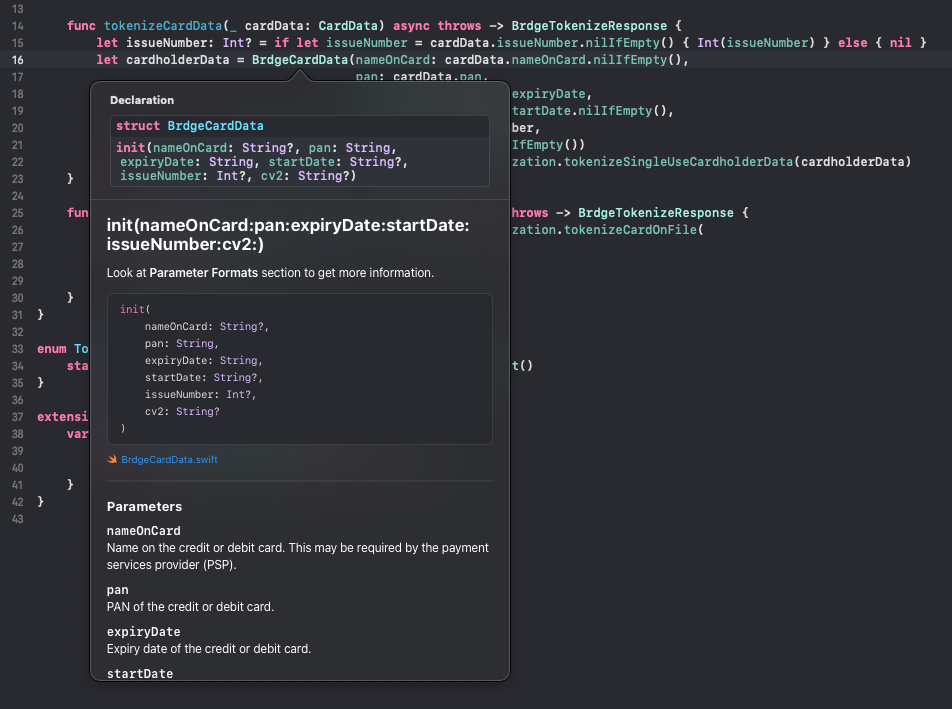
Implementation Demo
We have provided an implementation demo, Merchant Client App, so you can see BrdgeAPI and Brdge3DSecure features in action.
After start up, you will be required to provide your BR-DGE domain of your targeted environment with the SDK API client and server API key.
For more information about environments, see BR-DGEs Environment Subdomains documentation.
Error Handling
For information on error handling, please see the specific module documentation:
Updated 5 months ago