Android SDK
The BR-DGE Android SDK provides bindings into the BR-DGE REST API and automations of payment flow tasks that need to occur within an Android application. Developers using the SDK will benefit from built-in documentation and code completion.
Below we have outlined how to get started and use the implementation demo.
Modules
BrdgeAPI: TheBrdgeAPImodule provides a seamless binding with the BR-DGE APIs through a native interface. API reference documentation for this module is available at ~/brdge-android-sdk-api-reference/brdge-api.Brdge3DSecure: TheBrdge3DSecuremodule automates handling 3-D Secure actions as part of the BR-DGE 3-D Secure Payment Flow. API reference documentation for this module is available at ~/brdge-android-sdk-api-reference/brdge-3d-secure.
Prerequisites
The BR-DGE Android SDK requires:
minSdkVersionof 19 or highercompileSdkVersionof 28 or higher.
Installation
The SDK is Open Source and modules can be installed via Maven repositories.
BrdgeAPI Module
BrdgeAPI ModuleAvailable via Maven Central: io.br-dge.sdk.android/brdge-api.
Brdge3DSecure Module
Brdge3DSecure ModuleAvailable via Maven Central: io.br-dge.sdk.android/brdge-3d-secure.
This module has a dependency on a Braintree library which in turn has a dependency from a non-standard Maven Repository.
Please add the following Maven repository and (non-sensitive) credentials to your app-level gradle.
repositories {
maven {
url "https://cardinalcommerceprod.jfrog.io/artifactory/android"
credentials {
username 'braintree_team_sdk'
password 'AKCp8jQcoDy2hxSWhDAUQKXLDPDx6NYRkqrgFLRc3qDrayg6rrCbJpsKKyMwaykVL8FWusJpp'
}
}
}
For more information, please see Paypals Braintree: Enabling 3DS2 documentation.
Built-in Documentation
Each function will have its own description if you hover over it as shown below:
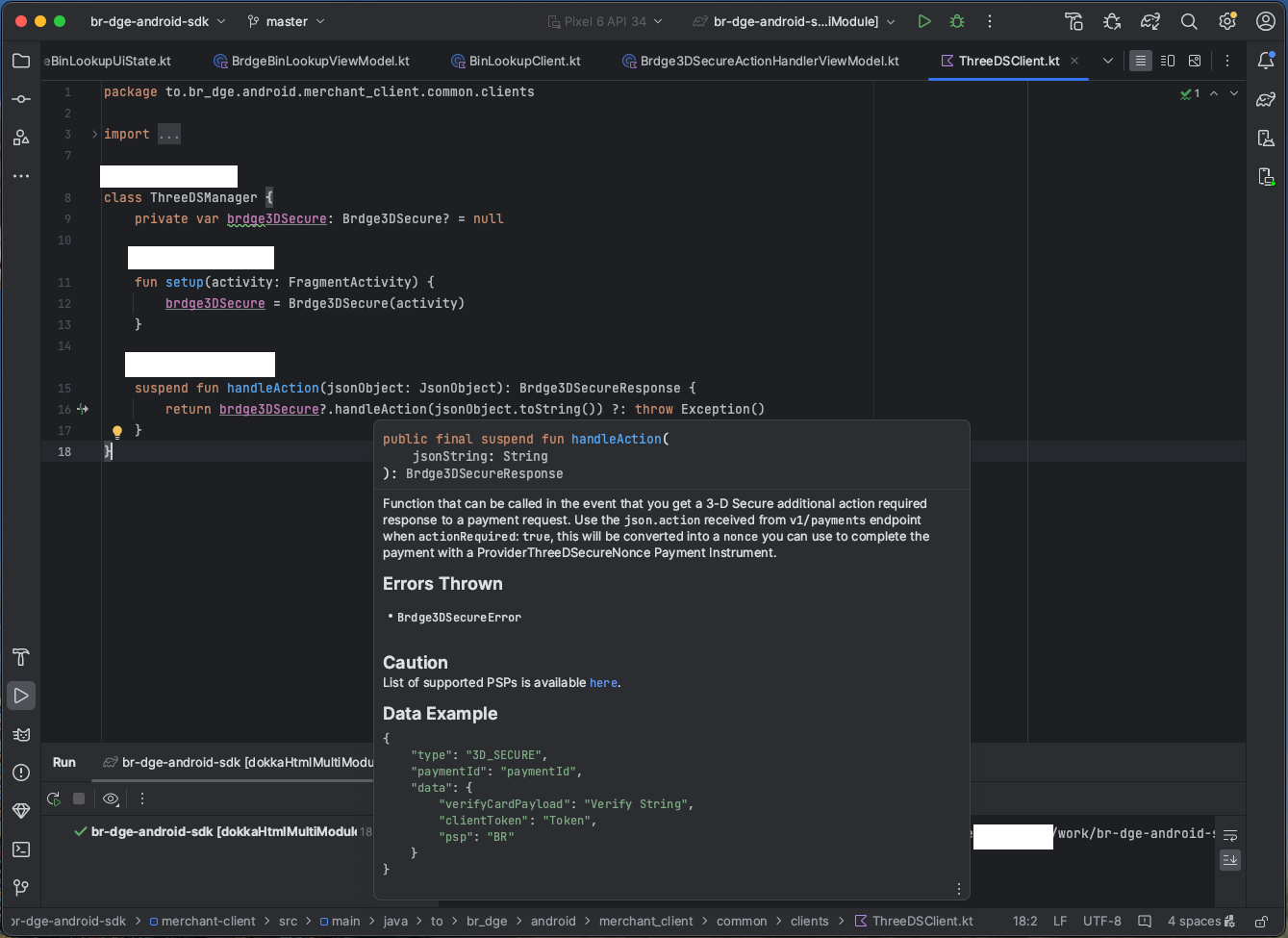
Implementation Demo
We have provided an implementation demo, Merchant Client App, so you can see BrdgeAPI and Brdge3DSecure features in action. These can be found in the merchant-client folder.
After start up, you will be required to provide your BR-DGE domain of your targeted environment with the SDK API client and server API key. For more information about environments, see BR-DGEs Environment Subdomains documentation.
Error Handling
For information on error handling, please see the Errors sections in both specific module documentation:
Updated 5 months ago