API Reference updates:
- Added
paymentAccountReferenceto thenetworkTokenobject in our "Network Token Status Change Event" and "Network Token Metadata Update Event" Callback responses. - Added new
tokenProvisioningStatusfield topspTokensobject. - Updated example responses for POST and GET /v1/payment-instruments API endpoint.
- Added
PspTokenInstrumenttopaymentInstrumentobject in POST /v1/payments and POST /v1/payouts API endpoints.
User Guide improvements:
- Added details about making payments and payouts by using the PSP Tokens. For more information, see Vault Interoperability page.