We have added a stand-alone Network Token Service Provider. You can now provision Network Tokens from multiple Card Schemes via a single integration with BR-DGE.
You can use BR-DGEs Network Token Service to:
- Create CoFs and have BR-DGE provision a Network Token.
- Provision a Cryptogram for use outside of the BR-DGE platform.
- Be kept informed of the status of your Network Tokens and whether they can be used.
- Delete existing CoFs and their respective network tokens.
For more information, please see our Network Token Service Provider page.